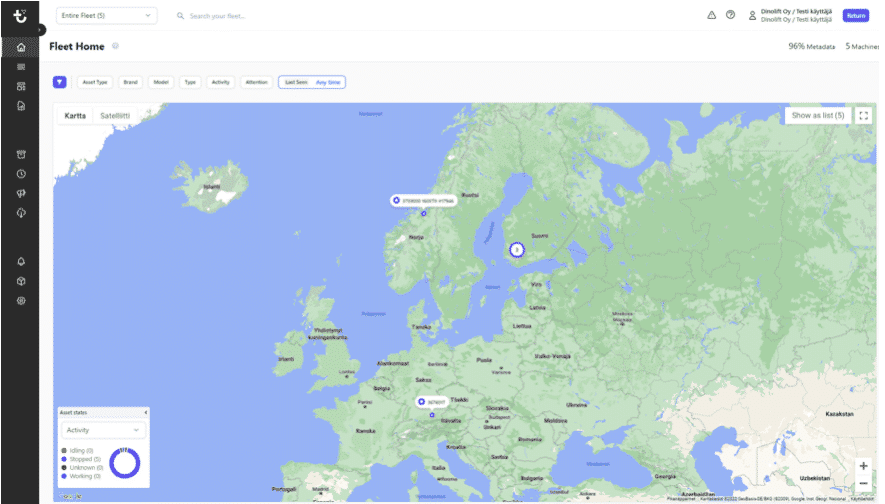Registering your MyDINO
Registering Your MyDINO requires four steps as follows:
- Connect your GPS-device to the MEWP
- Register GPS-device and user information on internet and accept terms of use
- Registering Trackunit manager account
GPS-device is located on the turret, steps for connecting the device are:
a) Find the device and locate device serial number, store the serial number
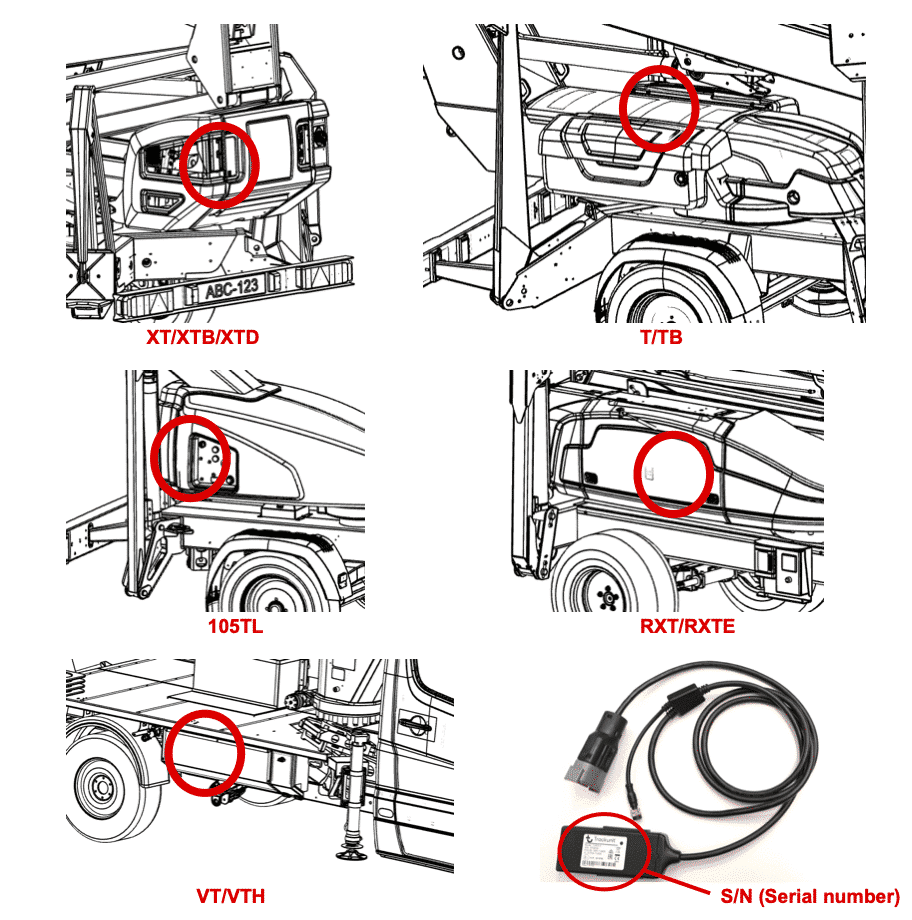
b) Locate the quick connector underneath the lower control box. Connector resides under the covers, remove covers if necessary. Then remove the planking plug and connect the GPS device to the wire harness. Store the planking plug on the machine, for example in the document box. Lights should appear to the device once connected. Device is ready to use once green light is solid and red light is blinking. This may take several minutes, generally first time 10min when unit is outside.
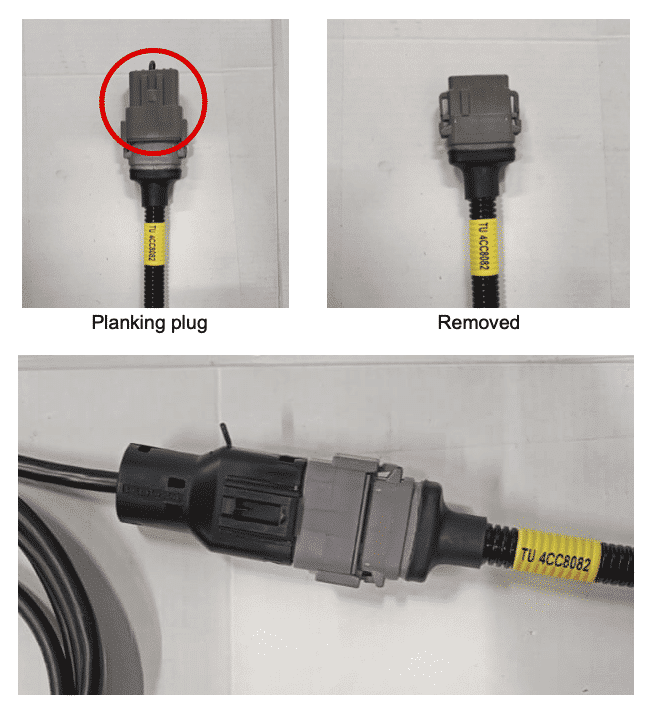
c) Go to http://www.dinolift.com/meet-mydino/ and open registration page, fill in the required information including GPS-device serial number. Once registered, You will receive account activation email within a week.
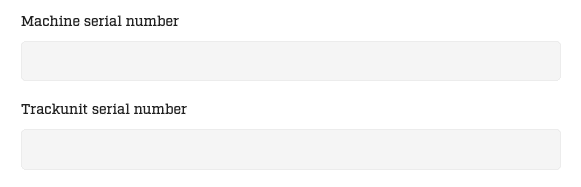
Activating Trackunit account requires four steps as follows:
- Activation email
- Choosing username and password
- Accepting terms and cookies
- Registering email address
Automated activation email is sent to the provided email address while registering to MyDINO.
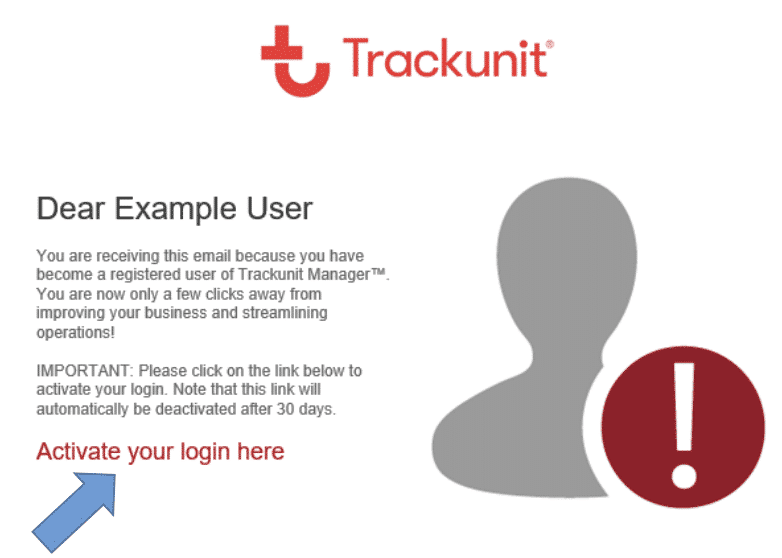
Choose your username and password.
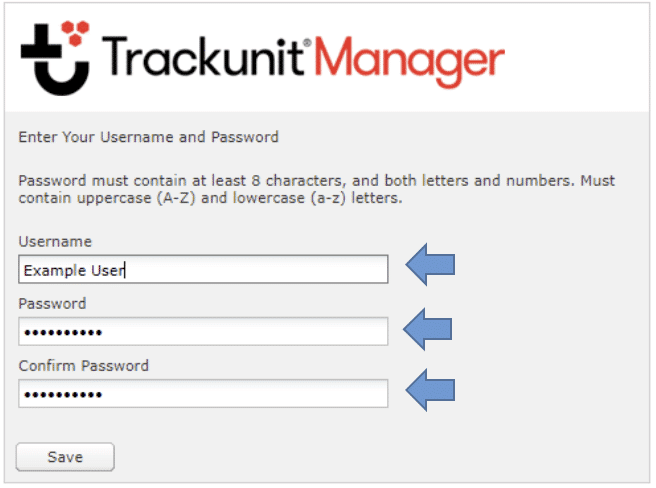
Accept cookie, session, local storage and terms of use information.
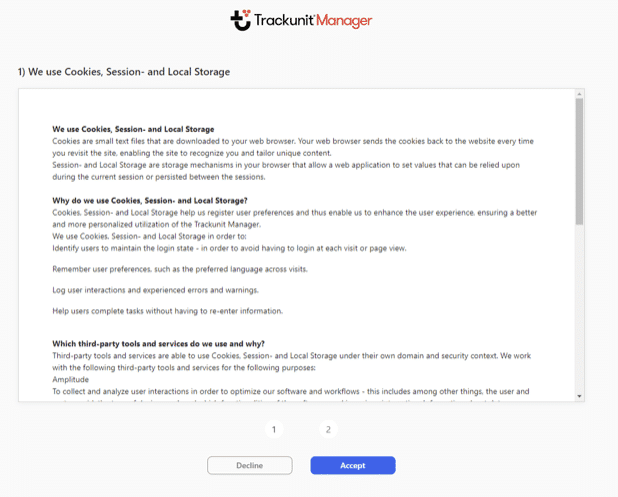
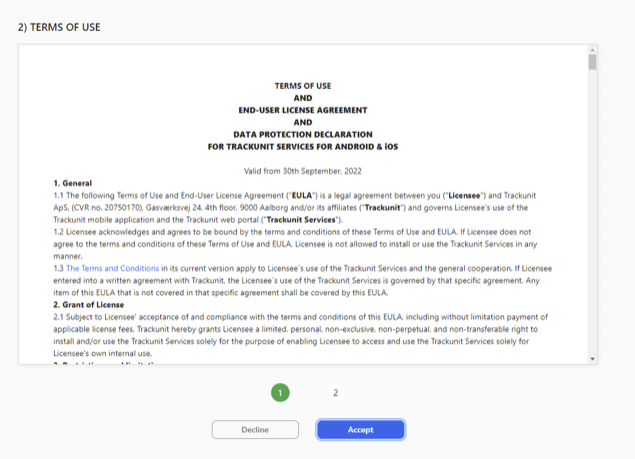
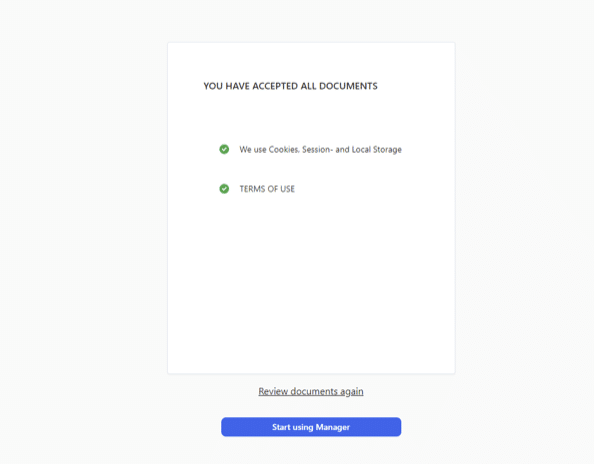
Fill in your contact email for additional functionality.
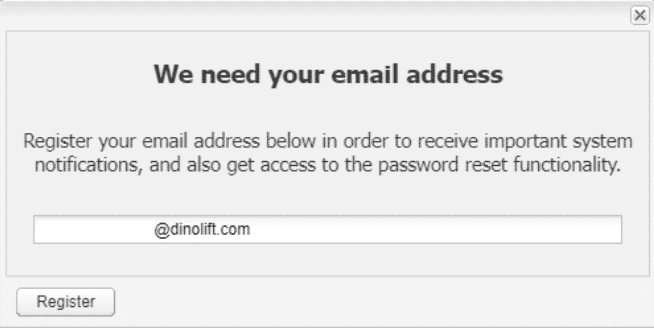
All set! Ready to start using the service!